Live
pictrues of Sony Ericsson K500
Standard kit:
- Phone
- Battery
- Charger
- Manual
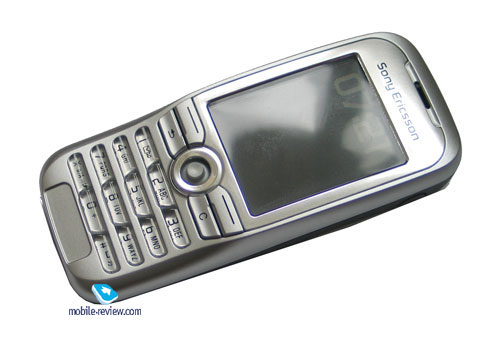
Sony Ericsson Company made a well-beaten path in the middle
segment-it introduced two new models that differentiated between
each other only in design, menu arrangement, and in market
accessibility. It is implied that the model with the F index is to
be realized in the Vodafone network, it will be sold exclusively
with this operator although it has no technical novelties as
compared to the K500. Traditionally, the menu and the set of the
offered pictures look more appealing in the regular version of the
phone. The same thing can be said about the colors’ specter of these
phones-the bright red color is excessively intense.

The model K500i, which we found more interesting, is to be
discussed further. The design of the phone, although in a simplified
version, is similar to the identical K700 phone. It is remarkable
how the model of the middle class is hidden under the mask of the
older phone, even the design is inherited here. You can see the same
display, the keyboard with the orange backlight under it. The
navigating joystick is very convenient to use and is moderately
big.

The dimensions of the phone are typical for its class
(102x45x21mm); the same is true about its weight (87grms). The phone
fits the palm well. For the last models of Sony Ericsson, the decent
ergonomics is characteristic and this model did not become an
exception.

Coming back to the display, it was mentioned before that K700 has
smaller matrix resolution than K500i. That is not true: the screen
features of these two models are identical. The display is designed
according to the TFT-technology and reflects up to 65000 colors. The
screen resolution is 128x160 pixels (31x39mm), which allows the
display to read up to seven text lines, up to three information bars
and head titles. The quality of the display does not leave any
doubts; the picture on it looks vivid and clear. If compared to the
screens in Sony
Ericsson Z600 and T630,
the advantages of the display described become obvious. As the
display is concerned, the phone overrides not only all the Sony
Ericsson models, but also any screen in the Nokia and Siemens phones
(ST55/ST60
are compared to the ODM picture-wise only). The display somewhat
gives way to the displays in the new phone-shipments of the Motorola
v-series (v300,
v500,
v600,
v80, v400), it is not as bright and colorful. On the other hand, the
display is of the best ones on the market in its price niche, it is
actually very practical and does not have any rivals (Siemens CX65
is not that distinctive), especially in the form-factor of the
regular phone.
Under the sun, the screen does not really fade out what is
another great feature; the picture is still well seen when exposed
to the sunrays.
On the left side surface, the joined volume control key is
located (made of rubber, not of plastic); a little bit more up there
is a key for the access to the camera. On the right side surface,
you can easily find the key to start the wap-browser. The power
on/off key is installed on the upper butt-end where the window of
IrDA is also situated under the glossy plastic.
As compared to K700 there is no rubber muffler for the interface
connector here.
On the backside of the phone, the VGA-camera is located with the
little mirror installed right next to it. Another difference with
the older K500 model is the lack of the inbuilt “flash”, can
although you purchase the accessory for it (in my view, it is
unnecessary expense). The semi-circular shaped aperture that was
used for the speakerphone function in K700, is utilized here for the
camera curtain. An aperture for the speakerphone is located within
the speaker next to the camera-that was missing in K700.

The battery compartment can be found under the back cover; it
does not slide off the hooks, but opens towards you (it is fixed on
two latches). In this model, the lithium-polymeric battery BTS-30 of
670m capacity is used. At the producer’s request, the phone is
capable of providing up to seven working hours at the talking mode
and up to 300 hours at the stand by mode.
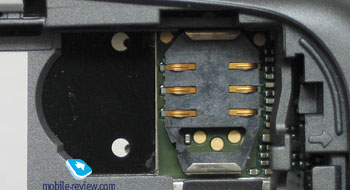

The average working time of the phone at the stand by mode is
approximately three days when the other functions are actively used
(games, organizer approximately of 40 minutes), and up to thirty
minutes of the talking mode in general.
Menu
Since the phone is a simplified version of K700, a certain number
of details will be copied from the respectful review. I just have to
notice, that the icons in this phone are different from K700, they
look simpler, the animation is pleasing to view although it is
simpler as well.
The changes in the interface of the phone are obvious once you
open it for the first time. It is a innovation, that the assistant
who welcomes you is capable of setting up your phone. In several
screen savers, you can learn about basic operating keys and set the
date and the time, you can copy the files from the SIM-card to the
phone memory. The first thing to do here is to set the language of
the menu, which quite often becomes problematic in other phones. The
function is easy; however, it was K500 to introduce it first. In
fact, such a function can greatly help to the beginner for whom K500
is the first Sony Ericsson phone. For the future use you can leave
this function for every time you switch on the phone or else turn it
off, it is up to you to decide whether you need this function.
Here we are, the phone is on and you can see on the display the
regular for the T610 set up, the captions for the soft keys. Let us
try to tilt the joystick in one of the directions and see what
happens. The telephone sends an alarm saying that there is no tag
for the operation done and offers to assign one. In five minutes,
the functions mostly in use get set according to the direction of
the joystick incline, so you can check how well they work. It is
noteworthy that while the tags are being applied, the menu is showed
with the panel looking like the tag icon.
The main menu is arranged in four rows with three icons in each.
As compared to the previous versions of the phone, the icons are
more distinct and look better. The key to this is the bigger screen
resolution that provides a good quality of the picture. The
developers have also devised the animation for the main screen: as
you move from one function to another, a circle backlighting the
function in use shows up and then shifts between the menu functions.
The animation is great; you do not get tired of it even after the
long time of using the phone. The speed at which you can move around
the menu with the animation on is worth of additional praising since
there are no slow downs and everything works outstandingly fast. The
user can go for a shortcut number navigation, and then it will take
you just a moment to get to the function needed.


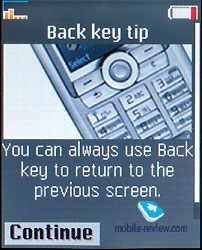

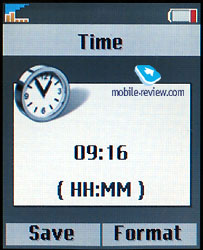




The keyboard remained as convenient as before: for example, by
pressing the # key, you call up for the list of the languages
offered and you can easily switch them while typing.
A
video demonstrating the navigation around the menu (AVI, 5.5
Mb)
That is not the end of the interface changes. Besides the
traditional vertical menu tags, the producer equipped the phone with
the horizontal thematically set marks. This means that now you can
look up in the call list, that shows up once you press the send
button, not only the numbers dialed last, but also you can
immediately (the joystick is then pressed horizontally) switch to
the marks with the last missed and received calls. This type of
navigation is used everywhere in the phone menu, it greatly
simplifies the phone exploitation, and the menu ergonomics in the
model discussed is very high. I will note here, that similar
horizontal panels are available in the phone book, in the settings’
menu and in several other menus.
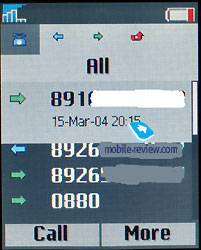

Camera. The VGA-camera is installed within the
phone and is supplied with the function of four times zooming in.
For this phone it is not particularly specified that it is very much
related to the regular digital camera, everything is rather
standardized, you can take pictures as you find it convenient. The
camera interface went through slight changes.
.jpeg)
Among the advantages, the horizontal marks should be mentioned:
they allow the speedy switching between the picture and the video
modes. The phone records the videos in the 3GP format; the sound
then is recorded along. The videos look very decent on the display,
and due to the quality of the screen, they supersede the similar
videos recorded with Nokia 6230. The length of the video is limited
only by available phone’s memory capacity (the second variant is
designed for the MMS service up to 100 Kb).



The phone supports three pictures’ resolutions VGA being a
maximum one; there are also several quality and picture minimizing
options (regularly it would be JPEG files). The phone is empowered
with various special effects; there are nighttime set ups. It is
interesting that the resolution called Extended is a digital
transformation of the VGA-shots into the bigger resolution; the
quality of the picture is not very high. However, as the size is
concerned, these pictures can be compared to the ones of the cameras
of mega pixels (1280x960 pixels).
The example of theVGA
picture can be viewed below, , it is presented in the
zoomed in resolution
Another
maximized picture
The pictures to come out can be used as the wallpaper; they are
easy to be sent to any device using the IrDA. As an emergency
option, you can use the MMS to send them or else the built-in mail
client.
The files’ manager, memory capacity. The user
has up to 8 Mb of the available memory, any kind of self-data or
files (such as pictures, videos, attachments) can be saved here. The
rest of the memory is occupied by the attachments, which can be
deleted upon the user’s will. The overall phone’s memory capacity is
12 Mb.
The phone is now supplied with the easy to use files’ manager
that can help you to sort out files into different folders, to
create your own directories in the phone’s memory and to save there
files as well. It is also unproblematic to use the internal phones’
memory for the files’ transportation; you just have to send the file
to the phone. There was also a possibility of sending such files out
the files’ manager and through the IrDA. Therefore, the phone can be
used as the “transportation device” or as a stock for the moderately
big and/or especially important files.
The files’ manager function greatly simplifies your life: you can
organize huge piles of pictures using it. You can also set them from
the very beginning for mailing to the PC. Nevertheless, there is one
problem inherited from the T610/T630 model: the pictures take twice
as much space as they do on the PC. This should be linked to the
specifications of the organization of the files’ system. It is
notable how the correct information about the size of the picture is
provided in the information bar of specifications of the image,
although when you check out the available memory, it shrinks to the
bigger dimension. The problem is not crucial and is not noteworthy
when there is a lot of available memory.
Player. The phone is equipped with the built-in
mp3 player and is also available for the 3GP files. This function
comes from Sony Eriksson Z1010, where it is still valuable even with
the changeable memory cards. In contrast, here the memory would be
good for five to ten minutes of the mediocre sound, so it is of no
use to create the play-lists of your own. At the same time, the
player is a great device for listening to the mp3 files, the phone
can be used for the transportation of one or two tracks of the
decent quality. This function gives the way to perceive the phone
adequately, it cannot be a substitute for the mp3 player. The small
music compositions can be well used for the ring tone.


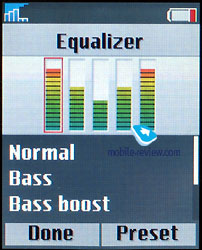


Among the different settings, there is the one for the set up of
the equalizer, especially granted there are the dimensions provided
(Bass, Voice, Tremble, etc), and a possibility to create your own
set ups. It is true that the sound significantly changes depending
on the chosen set ups.
Phone book. Functions-wise, this phone book is
identical with the Sony Ericsson T610, however the interface of the
phone book has gone through big changes. For example, for one name
in the phone book memory you can save several numbers, an e-mail
address, and other types of contact information. In the Settings,
you can choose needed panels that will show up as you fill in the
information. You can also sort out the fields according to the first
and the last names, but there is only one field for the entry. This
way of sorting out is helpful only if you move the date from the PC;
it is useless for the phone files. For several names, you can choose
the ring tone, to assign a picture to the name. In this case, a
special melody will be playing at the incoming call, and the
selected picture will show up.
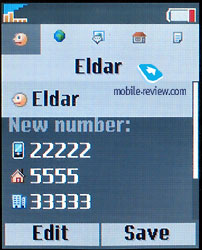
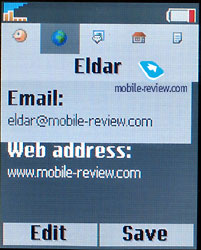
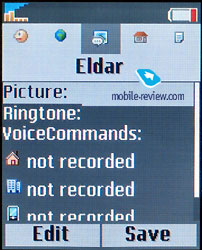
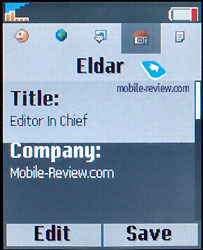
As you enter the information, you move around the bookmarks: the
first one is for typing in the phone numbers and for classifying
them according to their types. In some way, this information
entering with the bookmarks is similar with the Outlook, which is
convenient. There also is now a possibility of assigning the voice
tags to several numbers, written for a name, there can be up to
forty of them. As you can recall, the voice tags used to be kept for
the name only, while the additional phone numbers (home, work, etc)
had to be dialed with the extra voice tags.
.jpeg)
.jpeg)
.jpeg)
As you go through the phone book, you can view the numbers by
tilting the joystick horizontally; the other information is also
seen then. Of course, you assign the number by default.
Traditionally the company thinks that SIM-cards' memory should be
used by users only in case of emergency. The data kept in the card
are not shown in the general list, they are available from the
separate menu.
Messages. All the operations with messages are
standard, there are samples, while you can create your owns as well.
To store the messages, the phone memory is used as well as the
memory of the SIM-card. The chat function is also supported
similarly to the other phones of this company. I want to draw
attention to the newly developed emoticons; they are produced on the
new quality level and emphasize the attractiveness of this phone for
the young generation.
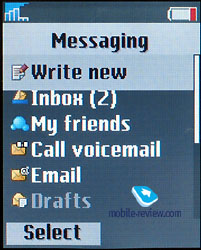

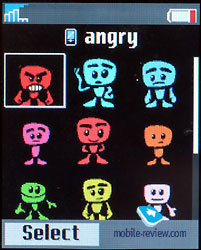

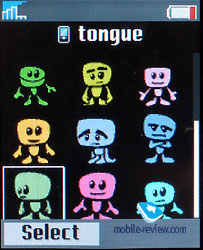

The MMS realization is great, you can just create the videos; the
phone is outstanding for its number of different settings on the one
hand, and for the accessibility of these settings on the other.

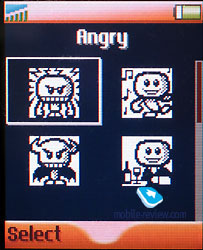
The mail client supports the sending and the receiving messages’
process, all the encodings are sustained, the Russian ones
included.
In the menu discussed there is as well an Instant Messaging
function, which is somewhat a replica of the mobile ICQ; this
technology grows up speedily and by the time K500 enters the market,
it will be demanded by a great number of users.
Call lists. The general call list holds up to
thirty files with the specified date and time. At the side of each
file, you can find an icon identifying the type of the call (a
missed one, a received one or a dialed one). Besides, you can see
the additional icons on the general list that shows whether the
number is saved in the phone’ or in the SIM-card’s memory. You can
also separately view the list of the missed calls; it can hold up to
ten files. It is also here where you can access the information
about the price and the time of the call or of all the last calls.
You can move around the different lists using the marks, they
greatly save your time.
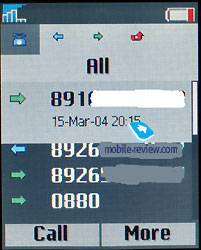

Entertainments. In this menu, there is an access
to the pictures’ album and to the list of music files. The MusicDJ
function is amusing although it is not of a primary importance and
might not be in a high demand. This function allows you to create
your own melodies and edit up to four music tracks.
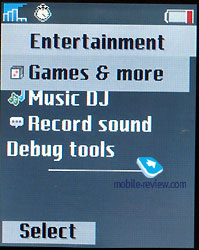
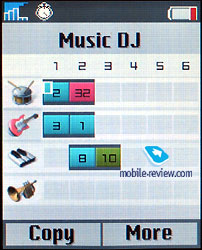
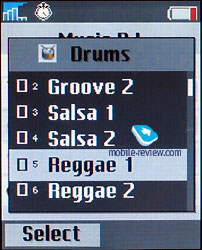
For the most artistic ones the phone is empowered with the image
editor where you can make the simple drawings. Sometimes when using
this function you will not even notice how the time flies by,
however and speaking honestly, the function is just useless. On the
other hand, I would recommend this function to all of those who wish
to amend their pictures or to apply special effects to them.

.jpeg)
.jpeg)
.jpeg)
Organizer. There is a plenty of functions within
the organizer’s menu, we will start here with a calendar. You can
look for the events of a week, of a month or for “today”. In the
last case, you will see the list of all the events and all the
reminders, while in the other two the time with the event or just
the day will be displayed. There is a quick switch to the chosen
year, month or day; everything is quite traditional, just like the
data entering process. Thus, you can choose a type of an event out
of six icons, to set the location where the event will take place
and the time of its duration, you can program the reminding alarm
(which you have to set ahead of time, or emphasize the selected
time). The way to display the repetitive events was not found, in my
samples this function lacks as such. The editing menu allows you to
set a different time and a day for some of the events, but that is
about it. The alarms go off even when the phone is not turned on,
but that is only if you set this function in the settings. You can
also fix an automatic switching of the profile in the settings, once
it is the time of the event, and its return to the previous backdrop
once the event is over-this makes a great feature of the phone. In
some way, this is an analogue of the Time Profile in Nokia
phones.
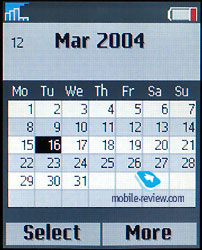

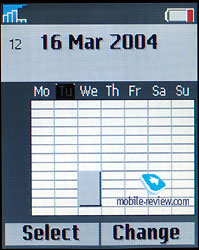
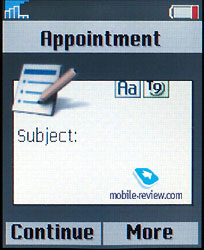
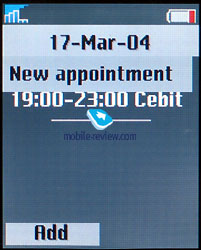

The list of things to do is rather poor; only two variants of
events are offered, they are the ring and the reminder. On the other
hand, that is sufficient; the simplicity certainly stands for its
advantages.


In the phone there is a great searching function designed for the
calendar; you specify a line for the search (it can also be a word
or its part) and as a result, you get a list of all the events that
fit your searching request. The function works very fast even if
there are more than 100 files in the organizer. You can also move
very quickly from the obtained list to the event.
You can send your schedule from the phone to the other devices
(IrDA) without any problems. You simply choose the needed interval
such as a day, a week or a month and then you send all your files. I
must note here, that the device receiving the information must be
equipped in one way or another with the PIM function, so that it can
read the data received. You can as well send your schedule to the TV
using the IrDA connection; however, the data will not be legible.
Similarly, you can acquire your data from the home or office PC
without using the special programming appliance for the
synchronization.
Notes. You can make short text notes in the phone; you will see
the first word of the note in the main list. It is not always
convenient since you then have to start the text from the key word,
so you would remember what the whole thing was about.


Alarm clock. The phone is equipped with a “one time” alarm clock
as well as with the repetitive one, which you can set on the chosen
weekdays. The alarm clocks may be used even when the phone is off.


The countdown timer is very standard actually just like a
stopwatch that marks the time-periods. The phone is also equipped
with the codes’ reminder so much appreciated by the users. The
calculator was also ameliorated, it became handier.


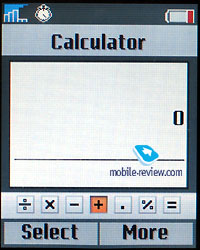
Connectivity. This menu allows you to set all
the communication functions of the phone such as the WAP, GPRS and
even the synchronization. I will not speak here of the common
applications, they are rather obvious and everything works well. I
will just stress that the synchronization with other device works
without any trouble and all the profiles are supported.

This menu also lets you access the local and the remote
synchronization settings; everything is typical here as well.
WAP. A separate menu icon is designed for this
browser; it has two versions and supports safe connections, which is
very important for the electronic transactions. WAP allows you to
download new types of wallpaper, new themes and melodies all of
which is available on the original website.
There are no problems at all with the quality of the connection;
the phone works just great (a total analogue of K700). Subjectively,
the ring volume (40-tone polyphony) was somewhat increased, probably
the key to this are the apertures on the back of the speaker. It is
very nice to be able to use the mp3 files as the ring melodies.
Actually, when comparing this polyphony with the one of the Korean
manufactures, I conclude that the ring described is more than decent
both sound and melodically wise. The phone totally overrides the
Nokia, Siemens and Motorola phones in the ring quality.
The speakerphone is another advantage of the phone of its class;
it is already a standardized function. Another point to this phone
is the number of different settings for the camera and a decent
quality of the videos. The display installed into the phone is one
of the best on the market.
The phone differentiates from the older model in the smaller
memory capacity (12 as compared to 40 Mb) and in the lack of the
flash and of the big scale shooting. In the younger model, the
Bluetooth and the radio lack as well, although there is a full
functioning IrDA. The themes offered add to the various phone
options, which is certainly its another plus.
The F500i will enter the market at the end of July in the
Vodafone network, pricing approximately 230 Euro. The first rival to
this model will be Siemens CX65. K500 will come out in September
with the market sales price about 185-190 Euro, which will make the
phone appealing in its category. There are not many alternative
models in this class now. During the 3Q the F500/K500 will greatly
slip in pricing which will lead to the top ranking (in its class) of
this model at the end of the year.Although surprising, but Sony
Ericsson T610/T630 is to become the main rival for Sony Ericsson
K500, these two phones can be compared in their sales’ prices. All
of the above lets us presume the quick price decline for
K500.



